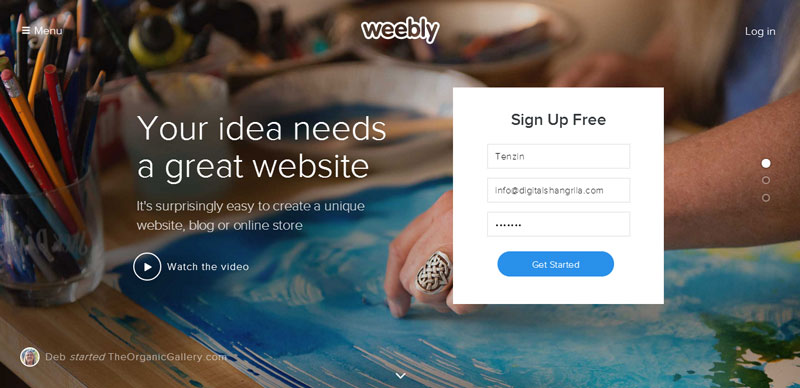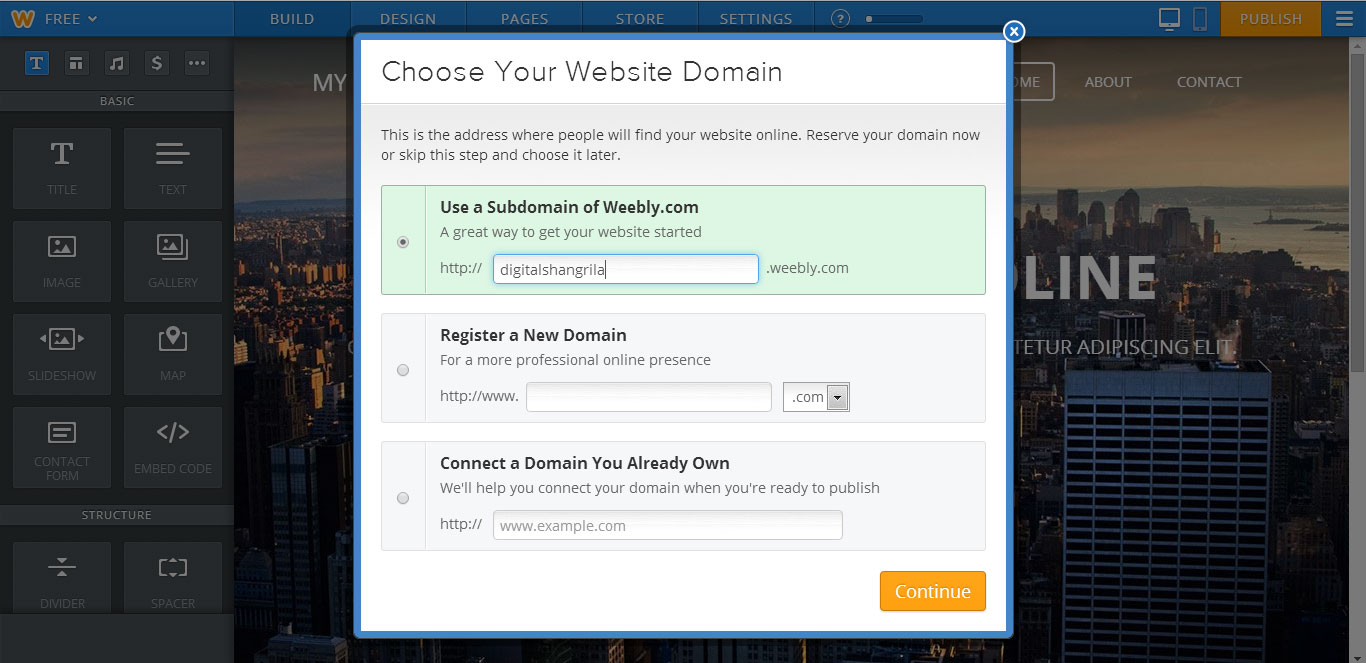Step by step guide on How to Create a Website for Free
Step 1: Go to www.weebly.com and fill in the Sign up form and click on Get Started
Step 2: On the next page it will ask you what is the focus of your site. Among the options, select the option as “Site”.Step 3: Choose a theme
Step 4: Choose a domain name for your website. Click the first option – “Use a Subdomain of Weebly.com” and enter a domain name of your choice and click on Continue. This is going to be the address of your website. It will be something like www.YourDomain.weebly.com
Suggestion: Keep it as Short and Simple as possible. Don’t use confusing spellings, long names or hiphens (-) unless you really have to.
Step 5: Customize your website – On the next screen, click on Build my site and you will be taken to the Site Builder. Here you can customize your website. Take your time and play around with the bunch of tools on the left and when you are done, hit the Publish button on the top right corner of the screen. Just hit Continue on the next screen, Select Category of your website and again hit Continue. And Ta-daa.. you just created a website for free. Go to www.YourDomain.weebly.com to check your website.Free Websites – Pros and Cons
Pros – the goods
1. Free of Cost: It’s totally free.
2. Simple and Easy: The process is very simple and easy – just drag and drop. No technical knowledge is required to create a website.
3. E-Commerce tools: If you plan to sell things on your website, weebly has a great set of tools to setup a small e-commerce website.
4. Great themes or templates: weebly.com has a great collection of beautiful themes to choose from.
Cons – the limitations
1. The Domain Name: As you have seen with the free Website Builder, your domain name will be suffixed with the company’s domain name (www.YourDomain.weebly.com) If you don’t want the suffix domain, you will have to buy a domain name.
2. Design Limitations: Although there are a bunch of tools available to customize your website yet it won’t be enough to design your dream website.
3. Footer Credit: There will be a link to the website builder (www.weebly.com) at the footer of your website.
4. Reputation: Seeing your website created with a free website builder, your clients will get the impression that you are not serious about your business because it shows that you are not willing to spend time and money on your business’ website. This will affect the reputation of your company or organization.
5. Risky: Since the website is provided to you for free, you don’t have complete authority on your website. The weebly.com can suspend or even delete your website at anytime by citing violation of their TOS (Terms of Service). In such a case, all your hard work to create your website and attract visitors will go down the drain.
Conclusion
Something is better than nothing. If you just want a website to give information about your company and are running on a shoe string budget, this is the way to go since its better to have something than nothing. But if you have the money then find a good Web Designer and get your website built because in the end, there is nothing called free in this world; you will always get what you pay for. 🙂
Other Free Website Builders
www.wix.com (Most Popular)