Tragedy strikes when we least expect it. Among all the natural calamities, Earthquake is one of the worst calamities that bring panic and destruction. The recent earthquake in Nepal killed more than 7600 people and reduced most of the buildings to rubble.
Even the last Tsunami of 2004 that killed more than 227,898 was caused due to an earthquake deep under the Indian Ocean. Although Geologists can locate regions that are prone to earthquakes and can also detect seismic activities but unfortunately predicting an earthquake in advance is a science that is yet to come of age.
Geologists use a device called Seismometer or Seismograph to detect earthquake but you can use your Smartphone or tablet to detect earthquake too.
Most smartphones and tablets have inbuilt gyroscope and accelerometer which can be used as a seismograph to detect earthquake. This may not be very useful but in situations when you are not sure if the ground is really shaking or is it just you imagining; this can come in handy in those situations.
How you can detect earthquake with your smartphone or tablet
If you are on your smartphone or tablet, keep your phone a plane surface and click the “Detect Earthquake” button below. It will open a new page. Do not move the phone.
The script is not created by me, it was created by the people at www.isthisanearthquake.com The site is no longer working as of now.
Mobile Apps to give Earthquake Warning
There are also mobile apps available that can alert you when there is an earthquake. These apps not only alert you but also give more information like the magnitude of the earthquake, epicenter of the earthquake, time etc.
Earthquake Alert (Android)
Earthquake Alert is a popular app for monitoring earthquakes. The app is free but ad supported. The good part about this app is that it is lightweight (less than 1MB) so it is fast and does not eat up your phone storage. It gives detail of the earthquakes and also lets you share the information with your friends.
Click here to Download from Playstore
Quakes – Earthquake Notifications (iOS)
Apple users need not cry fowl, Quakes is a free lightweight app for Earthquake warning and information available for iOS devices. It has a cool interface and works well on all iOS devices including iPad.
There’s more to it than just the cool interface. There’s a timeline that’s visible on the top of the screen along with the intensity of the quake. The locations marked on the map also give you an idea of how far you are from the epicenter.
Less than 1MB in size, this lightweight app will not eat up your phone storage.
Click here to Download from iTunes
Yurekuru call (Earthquake Warning and Information)
Yurekuru is another free app for both iOS and Android. It gives all the detail of earthquakes including magnitude, epicenter, maps etc. It also alerts users in advance when an earthquake going to hit.
Android users click here to Download
iOS users click here to Download from iTunes
Gempaloka (Blackberry App)
Blackberry users shouldn’t be disappointed as there is a free app for blackberry users too. Gempaloka is a free and a lightweight app for Blackberry users.
I have not tried the app as I don’t have a Blackberry phone but I have read that it works perfectly on all Blackberry models. The interface doesn’t look very neat but its size is less than 500KB that is less than 0.5 MB which is very impressive.
The developer claim that the software is being used by more than 55,000 users. Users get notifications in the form of vibrations and glowing red markers.
Download from Blackberry Appworld
Conclusion
If you use any other apps or want to share your experience please feel free to write it below in the comments. I will read all of them and will reply to it.



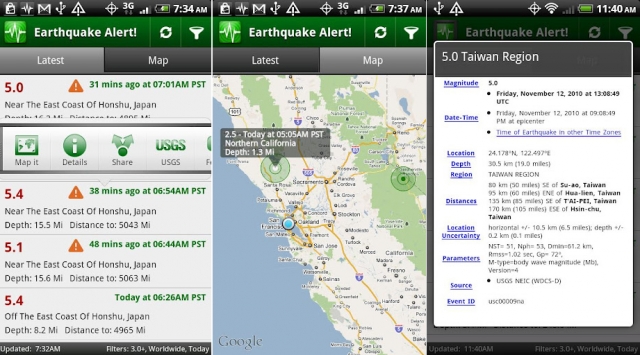


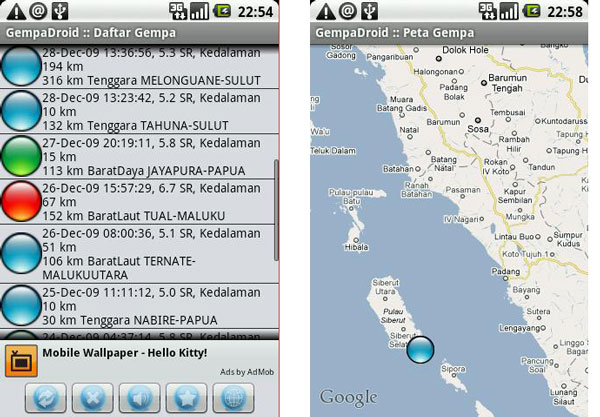




I am using blackberry torch 9800 smart phone. I am currently in Nepal which is one of the country where blackberry app world is not available. Isn’t there a direct link to download this app “gempaloka” ?
Hi Nishant, sorry to hear that. Please try this link => https://loka.7langit.com Let me know if it works. You can also try these other apps –
https://appworld.blackberry.com/webstore/content/41083/?countrycode=IN&lang=en and
https://appworld.blackberry.com/webstore/content/4296/?lang=en on blackberry
I haven’t tried it since I dont have blackberry phone so let us know which works best