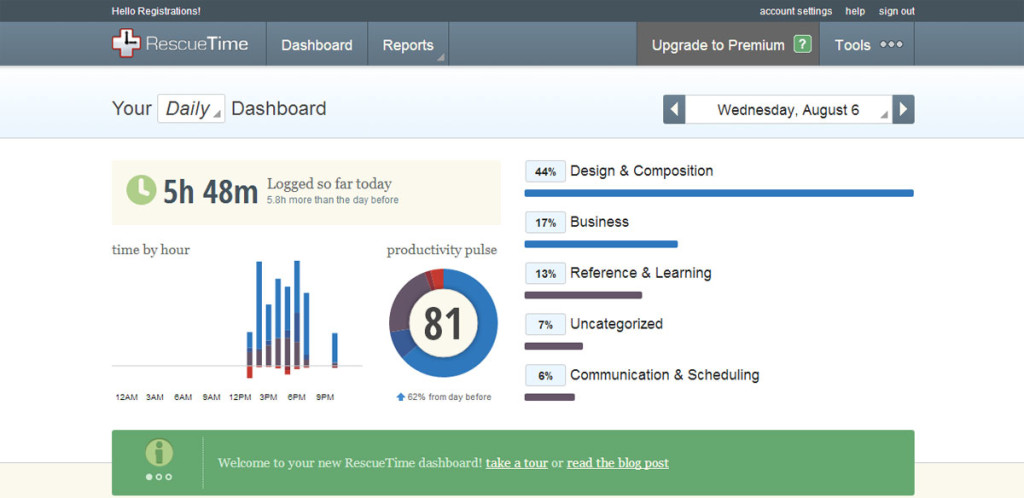It’s morning 10am, you sit on your desk to work. You open your computer, check your email (the first thing we all do), spend some time on social networking sites like facebook & twitter, answer a call or two and suddenly.. it’s lunchtime! Sound familiar? Where did all the time go? A little but powerful tool called RescueTime has the answer.
RescueTime is a web based service that not only tells you where you spent your time as in which apps or sites you used and for how long; but also tells you if it was time well-spent.
In other words, this software makes it obvious just how badly you procrastinated.
Step 1: Go to www.rescuetime.com and Signup for the “RescueTime Lite”. This is the free version.
Step 2: After signing up, you will be prompted to Download and Install RescueTime (less then 2MB) on your computer. Download and Install.
Step 3: Enter your email when prompted (the one used when signing up) and click Activate. That’s it.
RescueTime software runs in the background and records all your activities and then uploads it to the server through the internet.Now go to www.rescuetime.com, log in and it will tell you what you have been up to all day through a neat and clean Interface and charts. Click on Tools and you can set Goals and Categorize activities for better and more accurate results.
Now that you know how much time you have been wasting on facebook or visiting your favorite horoscope site, you can prepare your plan of action for tomorrow.
Check the RescueTime report at the end of everyday to gauge how productive your day has been so that you can plan better for tomorrow.
The pro version of RescueTime comes with many more feature but the free version is good enough for most of us.
I hope you found this post on how to keep track of time spent on your computer and internet useful.